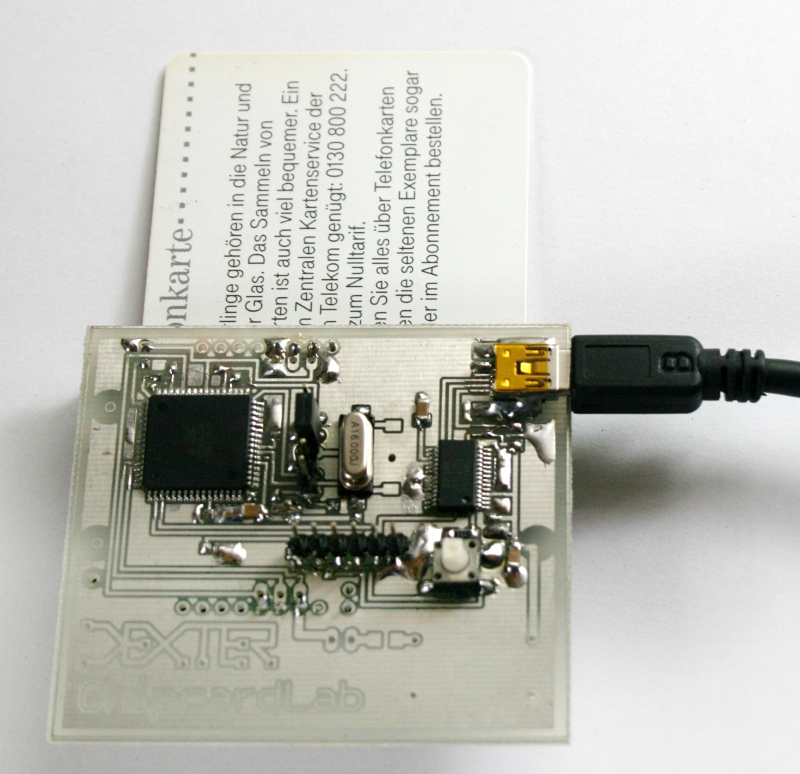Auslesen einer alten Telefonkarte
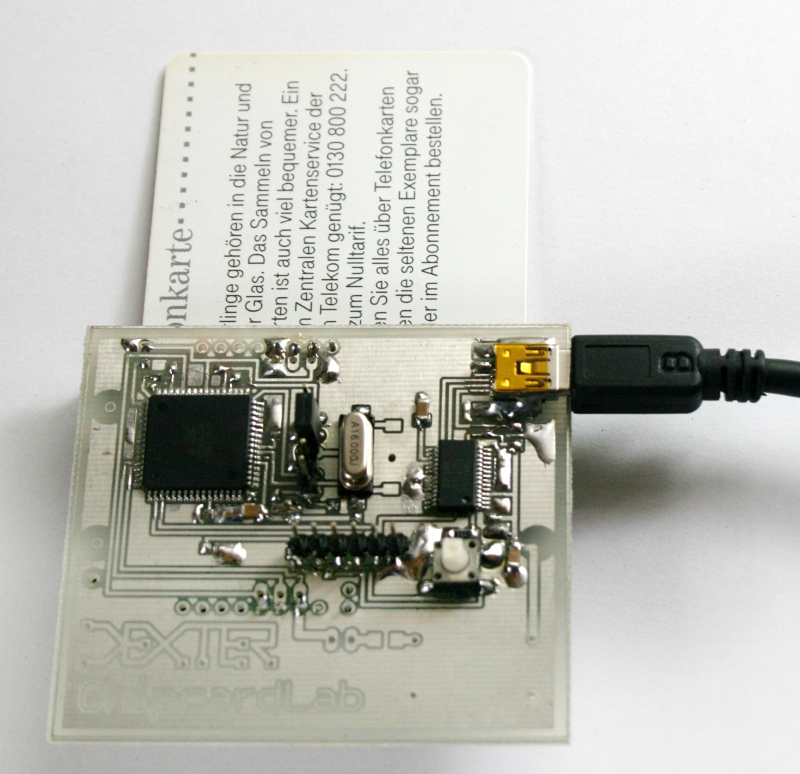
mk@x2:~/Arbeitsfläche/Chipkarten/ChipcardLab/software/chipcardLab_V2.7/pc_software$ ./chipcardlab
______________________________________
/ \
| /\_ _/\ |
| [ ] [ ] \ \_ _/ / |
| [ ] [ ] \__O\ /O__/ _ |
| [ ] [ ] | [] | |
| \________________/ |
| |
| |
| |
| |
\______________________________________/
_______________________________________________________________________________
ChipcardLab - Chipcard Appliance Analysis Tool V.2.7
Copyright (c) 2008 Philipp Fabian Benedikt Maier
==Main Menue==
Management: Find out software version, connect, exit and so on...
L..............................Connect to Chipcardlab
V..............................Display firmware version
H..............................Display Plugin information
D..............................Integrated debugging tool
P..............................Temporarly change communication port
?..............................Display help screen
X..............................Exit
Functions: Please select an analysis procedure.
O..............................Invoke logicanalyser
N..............................Invoke T=x Sniffer
C..............................Open T=x Capture file
M..............................Invoke T=x Terminal
S..............................Open Season-Logger
T..............................Open TRON/CCC Serprog card termianl
E..............................Open Phoenix reader
3..............................Operate 3W memorycard (e.g. Phonecard)
2..............................Operate i2c memorycard (e.g. Insurance card)
R..............................Run script.
G..............................Run plugin.
* Note: Please report bugs/feedback to: philipp.maier@runningserver.com
>>>l
==CONNECT==
Note: You can change the serial port by altering the variable $port in config.conf.
If the connection fails or the program hangs, just powercycle your chipcardLab
and try again. If that does not help check the cabeling, if you use an USB to
serial port adaptor, try to avoid USB-Hubs. If PCSC or other programs that might
access serial ports, try to halt them and try again. Also make sure that a 16Mhz
crystal oscillator is plugged into the chipcardLab!
* Connecting Chipcardlab on /dev/ttyUSB0 with 230400 baud......
* Connection ok.
>>>3
==3W-MEMORYCARD-TERMINAL==
This is a simple terminal tool that is used to talk directly a 3W memory card.
you can execute card commands manualy or try out what happens when you send
custom malformed commands or command sequences that do not appear in normal
operation. The tool also provieds an analysis of telephone cards, which are
a widely common usecase for syncronous cards.
D..............................Dump three whire card content
A..............................Analyse phonecard contents
L..............................Send a challenge to a ponecard and read response.
U..............................Modify phonecard units
P..............................Manual operation: Power on card
O..............................Manual operation: Power off card
R..............................Manual operation: Reset card (Adresscounter)
G..............................Manual operation: Pull I/O down to GND
N..............................Manual operation: Make I/O normal (tristate) again
I..............................Manual operation: Increment adress counter
W..............................Manual operation: Write bit (Set to zero)
C..............................Manual operation: Write bit (Set to zero) with carry
X..............................Exit three whire card terminal
?..............................Display this screen
>>> a
This function does a phonecard analysis. It reads the content of a typical SLExx36
card and parses its information.
Insert card and press enter when ready!
* Power on card...
* Resetting card...
* Reading card...
||||||||||||||||
* Power down card...
The result is:
d8 2f fc 2a 11011000 00101111 11111100 00101010 . / . *
ae 4a e9 8a 10101110 01001010 11101001 10001010 . J . .
00 00 00 00 00000000 00000000 00000000 00000000 . . . .
00 ff 00 00 00000000 11111111 00000000 00000000 . . . .
ff ff ff ff 11111111 11111111 11111111 11111111 . . . .
ff ff ff ff 11111111 11111111 11111111 11111111 . . . .
ff ff ff ff 11111111 11111111 11111111 11111111 . . . .
ff ff ff ff 11111111 11111111 11111111 11111111 . . . .
ff ff ff ff 11111111 11111111 11111111 11111111 . . . .
ff ff ff ff 11111111 11111111 11111111 11111111 . . . .
00 00 00 00 00000000 00000000 00000000 00000000 . . . .
08 8e 8f ff 00001000 10001110 10001111 11111111 . . . .
ff ff ff ff 11111111 11111111 11111111 11111111 . . . .
ff ff ff ff 11111111 11111111 11111111 11111111 . . . .
ff ff ff ff 11111111 11111111 11111111 11111111 . . . .
ff ff ff ff 11111111 11111111 11111111 11111111 . . . .
* Byte 1: d8
Chip type: Eurochip
* Byte 2: 2f
Country: Germany
* Byte 3: fc
First nibble is F ==> Old card with missing 10th serial number digit
* Byte 4: 2a
Chip fabricator: Unknown
* Byte 5: ae
Nominal Value: 12 DM
Invalid last digit of deployment year: 2
* Byte 6: 4a
Month of deployment: FEB
* 9th digit of serial number: 5
* Byte 7: e9
8th digit of serial number: 7
7th digit of serial number: 9
* Byte 8: 8a
6th digit of serial number: 1
5th digit of serial number: 5
* Byte 9-13: 00 00 00 00 00
Units: 0.00
Note units are computed as follows: NumberOfBitsInByte9*4096 +
NumberOfBitsInByte10*512 +
NumberOfBitsInByte11*64 +
NumberOfBitsInByte12*8 +
NumberOfBitsInByte13*1 = Units
Analysis done!
>>>
Links