 |
|||
| HSG |
|
E-Mails mit dem Raspberry Pi senden
Zum Senden von E-Mails sind nur wenige Zeilen notwendig, sehr elegant gelingt das mit yagmail. Im Beispiel nimmt ein Raspi täglich ein Foto mit der Pi-Cam auf und sendet es an eine Adresse. Somit lässt sich in den Ferien der aktuelle Wasserstand kontrollieren.
# neuer Ansatz von: https://realpython.com/python-send-email/#yagmail
# https://github.com/kootenpv/yagmail/blob/master/README.md
# vorher im terminal ausfuehren:
# pip3 install yagmail[all]
# mit IDLE testen, da thonny aktuell anders auf PC installiert ist!
import yagmail
receiver = ('EMPFAENGER@ADRESSE.de') # ggf. weitere Empfaenger mit "+" ergaenzen
body = ["Hallo,\n ein neues Bild vom Aquarium. \n Wasserstand o.k.?"]
filename = "bild.jpg"
yag = yagmail.SMTP("SENDER@gmail.com","APP-PASSWORT")
yag.send(
to=receiver,
subject="Aquarium",
contents=body,
attachments=filename,
)
Achtung:
Ab Mai 2022 wird dieses einfache Senden von Gmail bei neuen Accounts nicht mehr unterstützt
→ Less secure apps & your Google Account.
(Yahoo.com funktonierte in Tests auch nicht.)
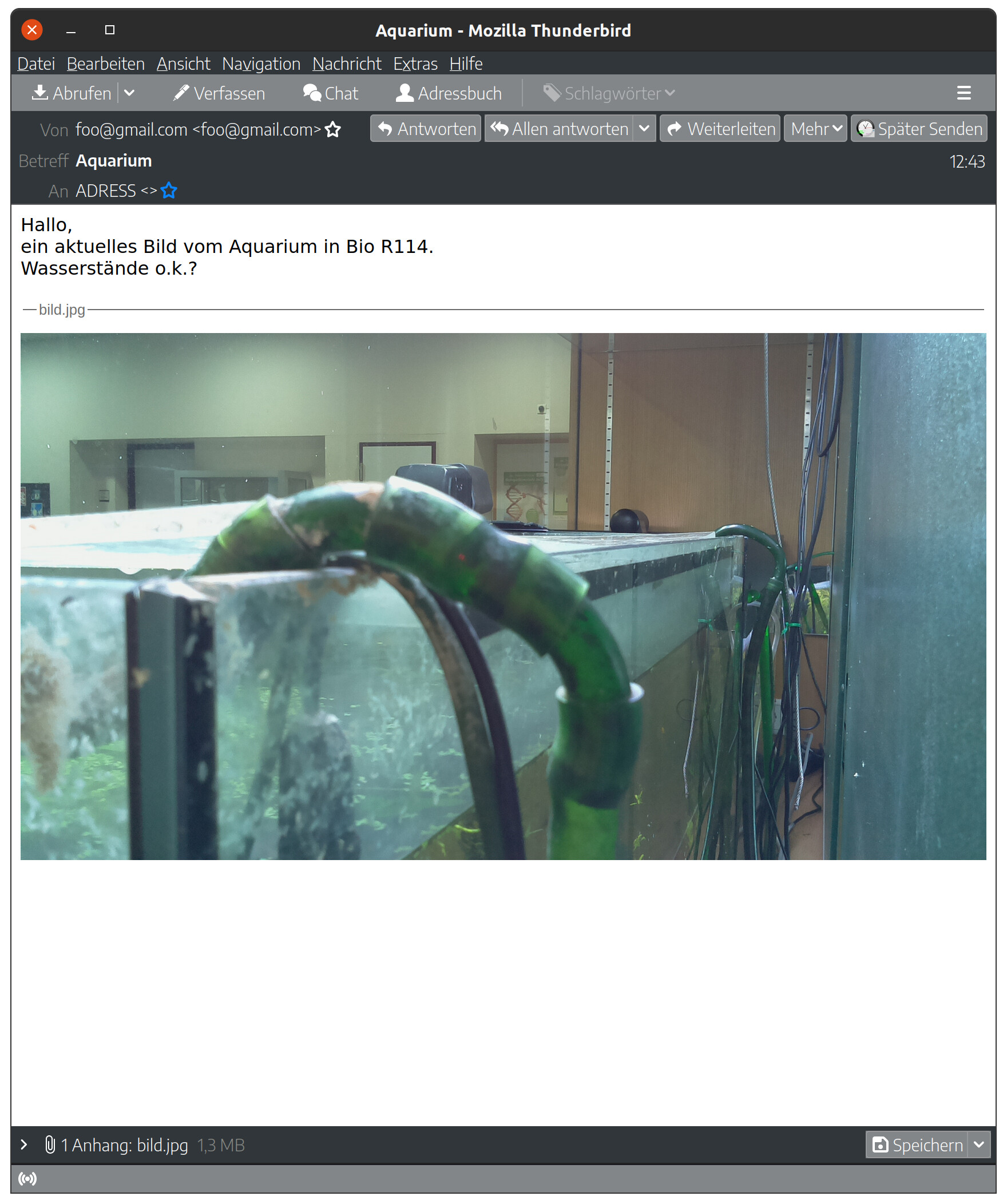
Links
- yagmail - Github, Anleitung
- App-Passwort - Hinweise zum Einrichten des Google-Accounts, App-Passwort für einen Raspberry Pi anlegen